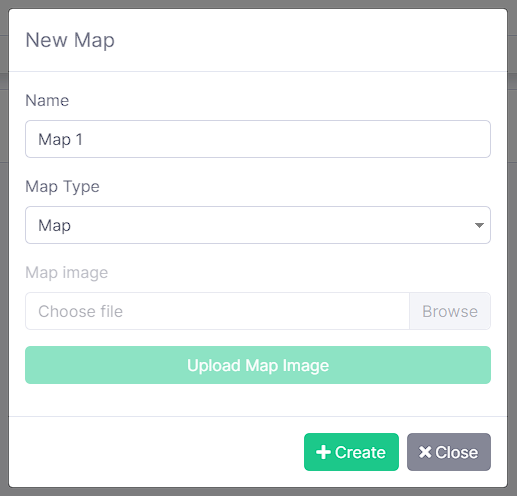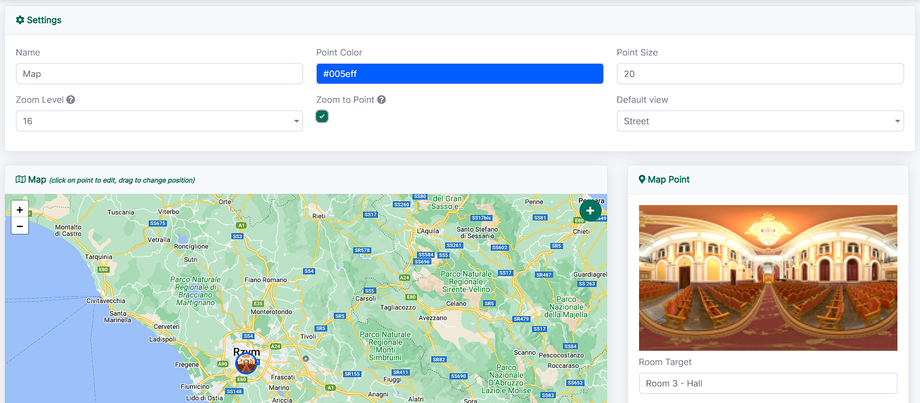How to add Maps?
Step 1.
From the side menu, select Virtual Tours -> Maps .
You can add single map by clicking + .
In the Name field, enter the name of the new map, choose a Map . Confirm your choice by clicking
+Create .
Step 2. Map
In this mode you can simply add your rooms to world map by clicking +
There are multiple settings to modify: Name Point Color Point Size
Zoom Level Default view (Street or Satellite)
All of added points can be modified in the top menu and each position can be altered by dragging
or by providing Latitude and Longitude coordinates.